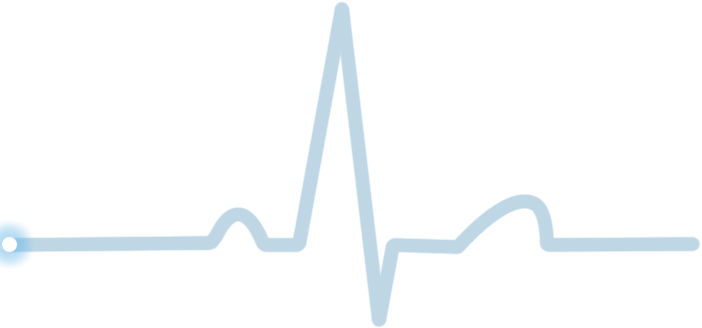The most common reason for login trouble is incorrectly entered credentials. Please make sure that the keyboard you’re using to log in has Caps Lock disabled and its special characters set up as you would usually have them. It can also be worth checking your email address contains no typos.
If all the above checks out and you still can’t access PCE, it is time to reset your password. Click Forgot Your Password? and then enter the email address linked to your PCE account to be emailed a reset link. Following the reset link allows you to create a new password.
If you still cannot log in after resetting your password, it is worth ensuring that you have fully completed the registration process, including steps such as confirming your payment details. Also, you will not be able to log in if your account has been suspended or you have unsubscribed, but don't worry, we will tell you and allow you to reactivate your account. See here for more details: How can I reactivate my account?
Last updated: Mon 08 Feb 2021 11:20