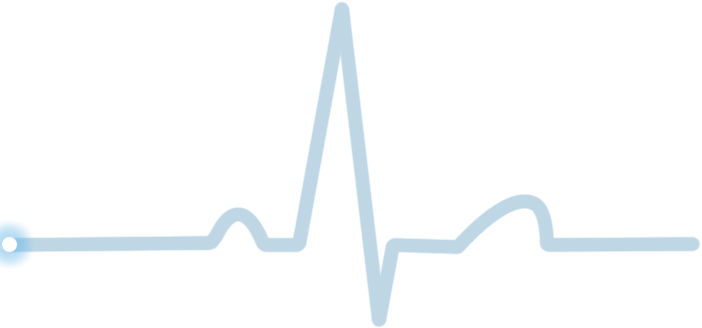If you already know which franchise you wish to join, head to their home page (the url will take the form franchise.primarycareexchange.com) and click Sign up in the upper-right corner of the screen. Alternatively, you can visit www.primarycareexchange.com and search for a franchise by location.
On the Select Your Account page, expand the account category that best describes you with a click, and then select from the account types shown. Please be mindful that this choice will affect the services you are able to access. Click the Sign Up button next to your choice and you’ll be taken to a screen where you can enter some basic account details. At a minimum, you’ll need to provide a name, email address and password, as well as agreeing to our terms and conditions.
After you’ve entered the required details, you may be taken to a page to enter your payment details (free accounts will skip this step). You’ll need a current account to sign up, so have these details to hand. Rest assured that we do not store your bank details directly – they are handled by a certified third party on servers secured expressly for this purpose. You can find out more about PCE handles card payments in the Payments section of our help centre.
Last updated: Thu 17 Nov 2016 12:27